The Ultimate Guide to Adobe Creative Cloud: Unlocking the Power of Digital Creativity
In the world of digital creativity, Adobe Creative Cloud stands as a dominant force, offering a comprehensive suite of tools for professionals, hobbyists, and businesses alike. Whether you’re a graphic designer, photographer, video editor, web developer, or illustrator, Adobe Creative Cloud provides an all-encompassing ecosystem for your creative needs. In this guide, we will explore the powerful features and benefits of Adobe Creative Cloud, its key applications, and why it’s a must-have for anyone serious about creative work.
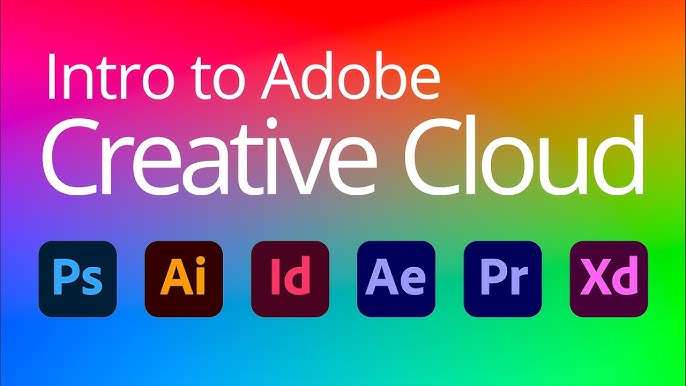
What is Adobe Creative Cloud?
Adobe Creative Cloud is a subscription-based service that provides access to a variety of Adobe software applications used for graphic design, video editing, web development, photography, and more. The service includes popular software like Photoshop, Illustrator, Premiere Pro, After Effects, Lightroom, InDesign, and XD, all integrated within a cloud-based environment for seamless collaboration and sharing.
Key Features of Adobe Creative Cloud
- Access to Industry-Leading Software
Adobe Creative Cloud offers the full suite of Adobe’s industry-leading tools for creative professionals. From Adobe Photoshop for photo editing to Adobe Premiere Pro for video editing, these apps are the industry standard in their respective fields. Whether you’re working on complex designs or creating high-quality videos, Adobe Creative Cloud provides the power and versatility needed for professional-grade work. - Cloud Storage and Syncing
One of the standout features of Adobe Creative Cloud is its cloud storage integration. With cloud syncing, you can easily store, access, and share files across multiple devices. This means you can start a project on your desktop and pick it up later on your tablet or mobile device without losing any progress. - Collaboration Tools
Adobe Creative Cloud makes collaboration simple with features such as Adobe Cloud Libraries and Adobe XD. Designers, developers, and creatives can work together in real time, sharing assets, files, and designs, all within the Creative Cloud ecosystem. This collaboration is especially beneficial for teams working remotely or across multiple locations. - Regular Software Updates
With a subscription to Adobe Creative Cloud, you’ll always have access to the latest features, enhancements, and bug fixes as soon as they’re released. Adobe frequently updates its tools, ensuring that you stay at the cutting edge of creative software. - Mobile Apps for On-the-Go Creativity
Adobe Creative Cloud also extends to mobile devices. Apps like Adobe Photoshop Express, Adobe Lightroom, and Adobe Spark allow you to edit and create on the go. Whether you’re traveling or working from a coffee shop, these apps ensure that you never have to pause your creative process.
Popular Applications in Adobe Creative Cloud
- Adobe Photoshop: The go-to software for photo editing, manipulation, and digital painting. Photoshop offers powerful tools for photo retouching, compositing, and creating stunning visual artwork.
- Adobe Illustrator: The industry-standard vector graphics editor used for creating logos, illustrations, icons, and web designs.
- Adobe Premiere Pro: A professional video editing tool that offers a comprehensive suite of editing tools, ideal for everything from YouTube videos to feature films.
- Adobe After Effects: A powerful tool for creating motion graphics and visual effects used in film, TV, and online content creation.
- Adobe Lightroom: A photo management and editing software that is perfect for photographers who need to organize, edit, and share their photos quickly and easily.
- Adobe InDesign: The perfect tool for creating professional layouts for print and digital publications, including magazines, eBooks, and flyers.
- Adobe XD: A design and prototyping tool for user experience (UX) and user interface (UI) design, commonly used for web and app design.
Why Choose Adobe Creative Cloud?
- All-in-One Platform
Adobe Creative Cloud offers an all-in-one platform where you can access everything you need for creative work. From design and video editing to web development and digital marketing, Adobe Creative Cloud simplifies the workflow by offering integrated apps that complement each other perfectly. - Cross-Platform Compatibility
Adobe Creative Cloud is compatible with both macOS and Windows operating systems, making it accessible to a wide range of users. Additionally, with mobile apps and cloud-based syncing, creatives can work seamlessly across multiple devices. - Flexible Pricing Plans
Adobe Creative Cloud offers various pricing plans that cater to individuals, businesses, and students. Whether you’re an independent freelancer or part of a large company, there’s a plan that suits your needs and budget. - Creative Community and Resources
As a Creative Cloud member, you gain access to an incredible range of resources, including tutorials, templates, and community forums. Adobe’s online resources help you learn new skills and stay up to date with the latest trends in creative software.
How Adobe Creative Cloud Enhances Your Workflow
The integration of Adobe Creative Cloud into your creative workflow can lead to increased efficiency, better collaboration, and improved project management. By using cloud storage, you can keep your files secure and easily accessible. Tools like Adobe Bridge allow you to manage your assets and metadata, while Adobe Fonts and Adobe Stock provide access to a wealth of resources, enhancing your creative potential.
Adobe Creative Cloud for Teams and Enterprises
For businesses and teams, Adobe Creative Cloud for Teams and Adobe Creative Cloud for Enterprise offer additional collaboration features, enhanced security, and easy administration tools. These plans allow companies to manage software licenses, monitor usage, and streamline creative processes across larger teams. Whether you’re managing a small team or an entire organization, Adobe’s enterprise solutions provide scalability and flexibility.


